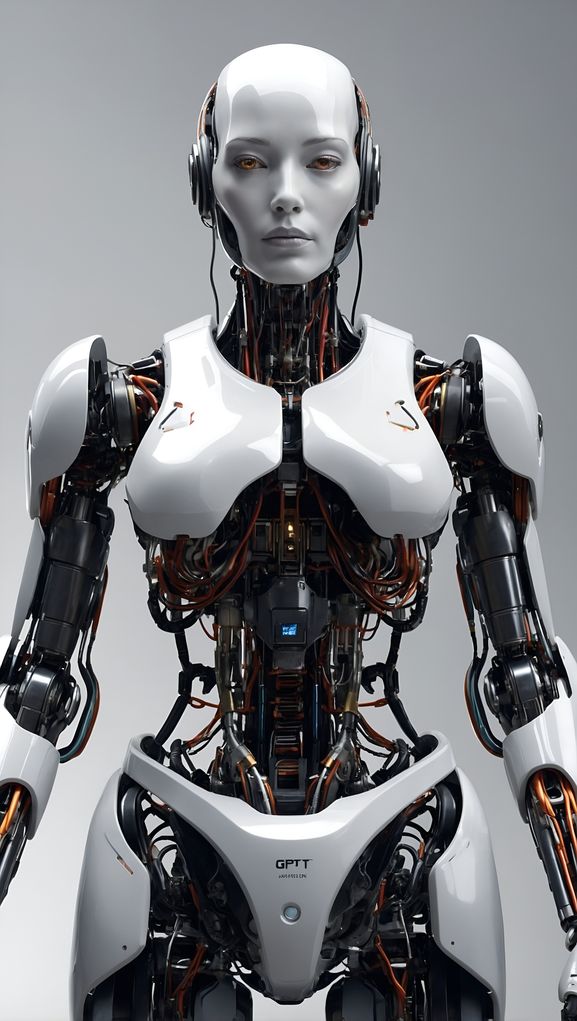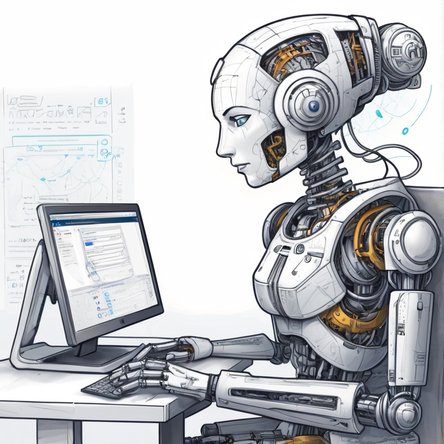Troubleshooting CAPTCHA Issues: A Comprehensive Guide
CAPTCHA, an acronym for "Completely Automated Public Turing test to tell Computers and Humans Apart," is a security measure used widely across the internet to prevent bots from accessing or disrupting websites. Despite its importance, users often encounter issues with CAPTCHAs not working properly. This guide delves into common problems, potential causes, and solutions to fix CAPTCHA-related issues.
Understanding CAPTCHA and Its Importance
CAPTCHAs are designed to protect websites from automated attacks, spam, and abuse by requiring users to solve challenges that are easy for humans but difficult for bots. These challenges include identifying distorted text, selecting images, or solving simple puzzles. CAPTCHA ensures that actions on the website are performed by humans, thus maintaining the integrity and security of the site.
Common Issues with CAPTCHA
CAPTCHA Not Displaying
One of the most frequent problems users encounter is the CAPTCHA not displaying on the webpage. This issue can arise due to several factors, such as:
- Browser Compatibility: Some browsers may not support the CAPTCHA's script or may have settings that block its display.
- Ad Blockers and Extensions: Browser extensions, particularly ad blockers, can interfere with CAPTCHA scripts, preventing them from loading.
- Internet Connectivity: Poor or unstable internet connections can hinder the loading of CAPTCHA images or challenges.
- Website Configuration: Incorrect website settings or outdated CAPTCHA implementations can cause display issues.
CAPTCHA Not Recognizing Correct Inputs
Another common issue is when users input the correct CAPTCHA solution, but it is not recognized by the system. This can be caused by:
- Outdated Browser: An outdated browser may not interpret the CAPTCHA script correctly.
- Cookies and Cache: Corrupted cookies or cache data can interfere with CAPTCHA functionality.
- Incorrect CAPTCHA Implementation: Errors in the CAPTCHA integration on the website can lead to incorrect validation.
- Server-Side Issues: Problems with the website’s server can cause CAPTCHA validation to fail.
CAPTCHA Loop
Users may find themselves stuck in a CAPTCHA loop, where after solving one CAPTCHA, another one appears repeatedly. This issue can be particularly frustrating and is often due to:
- Browser Issues: Problems with the browser’s configuration or settings can cause continuous CAPTCHA prompts.
- Network Issues: Unstable or slow internet connections can lead to repeated CAPTCHA challenges.
- Suspicious Activity: If the website detects unusual activity from the user’s IP address, it may trigger continuous CAPTCHAs as a security measure.
Troubleshooting CAPTCHA Problems
Checking Browser Settings
The first step in troubleshooting CAPTCHA issues is to ensure that your browser is up to date and correctly configured. Here are some steps to follow:
- Update Your Browser: Ensure that you are using the latest version of your browser. Updates often include fixes for compatibility issues with web technologies, including CAPTCHA.
- Clear Cache and Cookies: Clearing your browser’s cache and cookies can resolve many issues. Navigate to your browser’s settings and clear the cache and cookies.
- Disable Extensions: Temporarily disable any browser extensions, especially ad blockers, privacy tools, or script blockers, and check if the CAPTCHA works.
Checking Internet Connection
A stable internet connection is crucial for CAPTCHA functionality. If you are experiencing CAPTCHA issues, try the following:
- Restart Your Router: Restarting your router can resolve connectivity issues that may be affecting CAPTCHA.
- Switch Networks: If possible, switch to a different network to see if the issue persists. Sometimes, network configurations or restrictions can interfere with CAPTCHA loading.
Addressing Server-Side Issues
If the issue seems to be with the website’s server, there is little you can do as a user. However, website administrators can take the following steps:
- Check Server Logs: Review server logs for any errors related to CAPTCHA scripts or validation processes.
- Update CAPTCHA Integration: Ensure that the CAPTCHA service being used is up to date and correctly integrated into the website.
- Contact CAPTCHA Provider: If issues persist, contact the CAPTCHA service provider for support and troubleshooting.
Advanced Troubleshooting for Persistent Issues
If basic troubleshooting steps do not resolve the CAPTCHA issues, more advanced methods may be necessary.
Checking for Malware and Adware
Malware and adware can interfere with CAPTCHA functionality. Perform a thorough scan of your system using reputable antivirus and anti-malware software to detect and remove any malicious software.
Adjusting Privacy Settings
Your browser’s privacy settings can impact CAPTCHA functionality. Ensure that your browser is not blocking necessary scripts or cookies required for CAPTCHA to work. Adjust privacy settings to a less restrictive level and test the CAPTCHA again.
Using Alternative Browsers
Sometimes, the issue may be specific to a particular browser. Try accessing the website and CAPTCHA using a different browser to determine if the problem is browser-specific.
Contacting Website Support
If you have tried all the above steps and still face issues with CAPTCHA, it may be time to contact the website’s support team. Provide them with detailed information about the problem, including the browser and device you are using, any error messages received, and steps you have already taken to troubleshoot the issue.
Conclusion
CAPTCHA is a vital tool in maintaining the security and integrity of websites, but it can sometimes present challenges to users. By understanding the common issues and following the troubleshooting steps outlined in this guide, you can resolve most CAPTCHA-related problems. Remember to keep your browser updated, maintain a stable internet connection, and be mindful of browser settings and extensions that may interfere with CAPTCHA functionality. If issues persist, do not hesitate to seek support from the website or CAPTCHA provider.